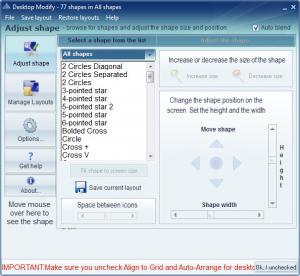Desktop Modify
1.2.5
Size: 225 KB
Downloads: 3880
Platform: Windows (All Versions)
The Desktop Modify application proposes that you do something fun with all the desktop shortcuts on your desktop. With a simple click of the mouse you can arrange them in the shape of a star, a smiley face, a butterfly, or any other of the 70+ supported shapes. You can also arrange the icons as you want to, save the layout, and apply the layout whenever you want.
The Desktop Modify installation file is less than 1MB in size, meaning the download will complete in a blink even on a lousy internet connection. Run the file and a setup wizard will show up and ask you to choose between an Express and a Custom installation. Go with the Custom installation if you want to opt out of installing the Babylon V4 Toolbar, changing your default start page and search to Babylon, and installing Coupish. Your default browser will launch and guide you to the Desktop Modify webpage once the installation completes.
When you launch Desktop Modify for the first time you will see a prompt that tells you to disable the options to Align To Grid and Auto Arrange desktop icons. This is an easy task, but just in case, instructions on how to do so are presented by the prompt. After that Desktop Modify will save your original desktop layout – this comes in handy if you want to restore the position of your desktop shortcuts to the original layout.
On the application’s interface you will see several buttons in the left hand side: Adjust Shape, Manage Layouts, Options, Get Help, and About. What you see to the right depends on what button you click. If you click Adjust Shape, you will see a nice selection of shapes, options to increase/decrease the size of the shape and to move the shape. In the bottom left hand corner there’s a piece of text that says “Move mouse over here to see the shape” – place the mouse over the text and the interface will fade out, leaving you free to check out your desktop.
Using Desktop Modify is an incredibly straightforward matter. Just select Adjust Shape and pick one of the 70+ shapes you see in the list. Click on the Butterfly shape, for example, and your desktop icons will take the shape of a butterfly. Put the mouse in the bottom left hand corner to have the interface hide out of sight and check out the shape. Want to try something else? Just click another shape. You can fine tune the position of the shape by adjusting its size, width, height and position.
If you want to return to the original layout, you can do that from the Manage Layouts menu. Just select the First Use Save layout and hit Restore Layout. The desktop icons will go back to the original layout from before you started using Desktop Modify.
After you fine tune a shape, you can use Manage Layouts to save that personalized layout. Or you could take your desktop shortcuts, arrange them in a fun way, and save the layout.
From the Options menu you can set it up so Desktop Modify runs automatically at startup and loads the last shape used when it starts. You can also set it so the layout is saved before starting Desktop Modify.
Have fun with your desktop shortcuts. Get Desktop Modify to arrange them in all sorts of interesting shapes.
Pros
You will spend little time on downloading and installing Desktop Modify. There are 77 shapes in all, grouped in 5 categories; you can adjust the size and location of the shape. You can save a layout and restore a saved layout. Set it up so Desktop Modify automatically runs at startup. Desktop Modify is freeware.
Cons
Go with the Express installation option and you will install Babylon and Coupish on your machine. Desktop Modify is useless if you’re the type of person that doesn’t have any shortcuts on the desktop because you want to enjoy the beauty of the desktop wallpaper.
Desktop Modify
1.2.5
Download
Desktop Modify Awards

Desktop Modify Editor’s Review Rating
Desktop Modify has been reviewed by George Norman on 12 Jun 2012. Based on the user interface, features and complexity, Findmysoft has rated Desktop Modify 4 out of 5 stars, naming it Excellent